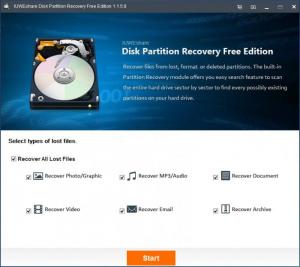Disk Partition Recovery
Free Edition 1.1.5.8
Size: 5.86 MB
Downloads: 3427
Platform: Windows (All Versions)
Disk Partition Recovery Free, via a wizard-like interface, will help you recover lost data. It will help you recover photos, music, documents, videos, emails, as well as archives. It will help you recover data from partitions that were deleted, formatted, or lost due to some sort of accident.
IUWEshare’s Disk Partition Recovery Free is available for Microsoft’s Windows operating system and for Apple’s Mac OS X.
IUWEshare’s Disk Partition Recovery Wizard is also available for Microsoft’s Windows operating system and for Apple’s Mac OS X.
Disk Partition Recovery Free will recover 200MB of data for free. If you promote it on Facebook, Twitter, or Google+, you can add 1GB to that quota. By letting your friends know about this application, you can recover 1.2GB of data for free. When this quota runs out, you’ll have to upgrade to Disk Partition Recovery Wizard.
As mentioned at the start of this article, Disk Partition Recovery Free has a wizard-like interface that will guide you through all the steps you need to take to recover data from lost partitions. In the spirit of being thorough, here’s are the steps this wizard-like interface will take your through:
Step 1 – Choose what types of files you want to recover. All file types are selected by default. If you only want to recover photos, make sure that only “Recover Photo/Graphic” is checked.
Step 2 – Select the drives that will be scanned. Or to put it in layman’s terms, tell the application where the data you want to recover used to be stored.
Step 3 – Initiate the scan and wait for it to complete. Go over the list of recoverable files, preview them, easily recover them.
Two things will happen once Disk Partition Recovery Free is done recovering data. One, it will open the location where you saved the recovered files. And two, it will bring up a prompt that shows how much you’ve got left in your 200MB or 1.2GB quota. Obviously, this prompt will invite you to upgrade to the paid Disk Partition Recovery Wizard.
From a wizard-like interface you can scan for lost data and easily bring it back. Disk Partition Recovery Free can recover multiple types of files from deleted, formatted, or lost partitions.
Pros
Disk Partition Recovery Free is available for Windows and Mac. Disk Partition Recovery Free has a wizard-like interface that will guide you through all the steps you need to take to recover data. Disk Partition Recovery Free can recover music, photos, videos, and other types of data. Disk Partition Recovery Free can recover data from deleted, formatted or lost partitions. Get 1GB of data by spreading the word about Disk Partition Recovery Free on social networks.
Cons
Data recovery quota: 200MB by default, 1.2GB if you share with friends and get an additional 1GB.
Disk Partition Recovery
Free Edition 1.1.5.8
Download
Disk Partition Recovery Awards

Disk Partition Recovery Editor’s Review Rating
Disk Partition Recovery has been reviewed by George Norman on 15 May 2015. Based on the user interface, features and complexity, Findmysoft has rated Disk Partition Recovery 4 out of 5 stars, naming it Excellent